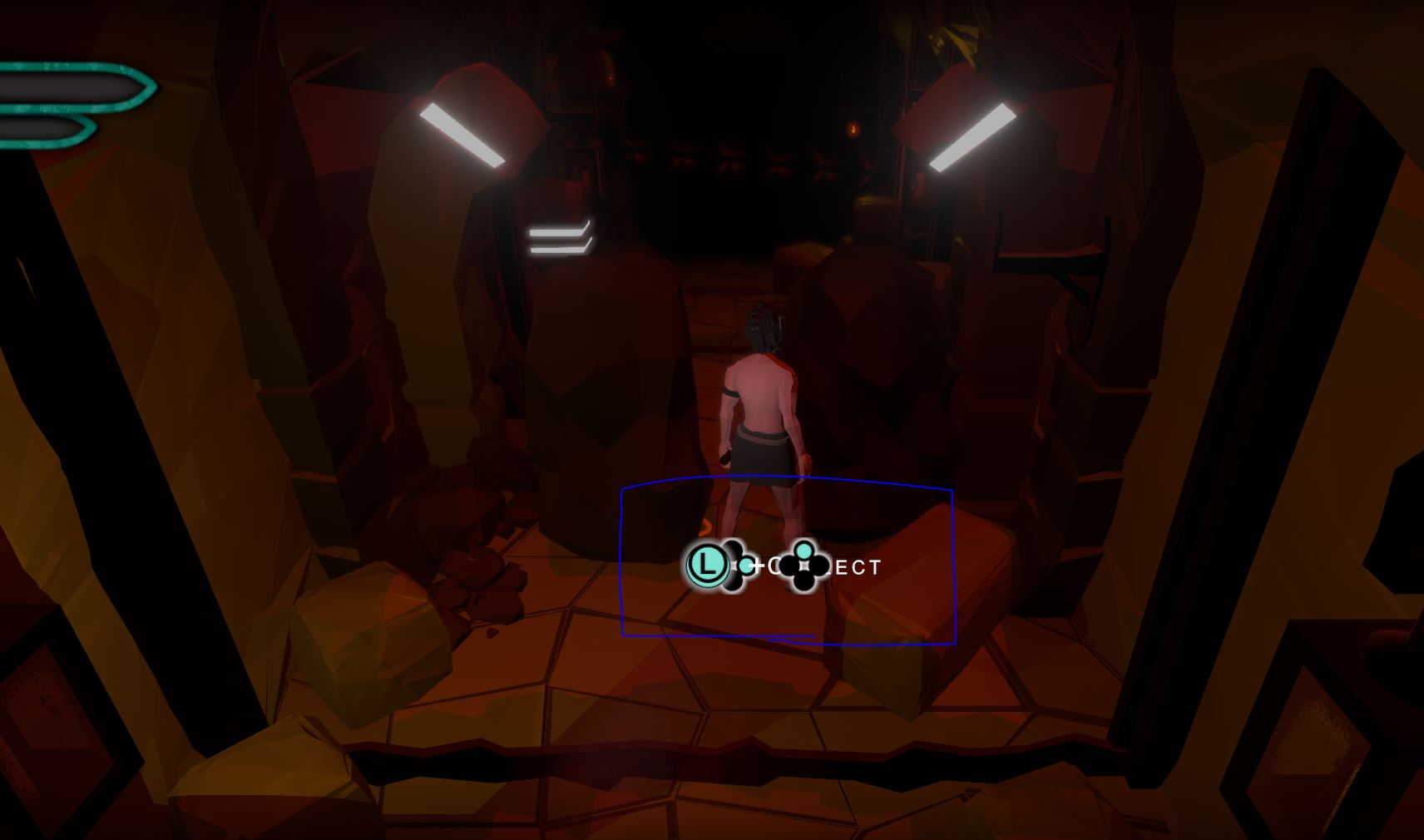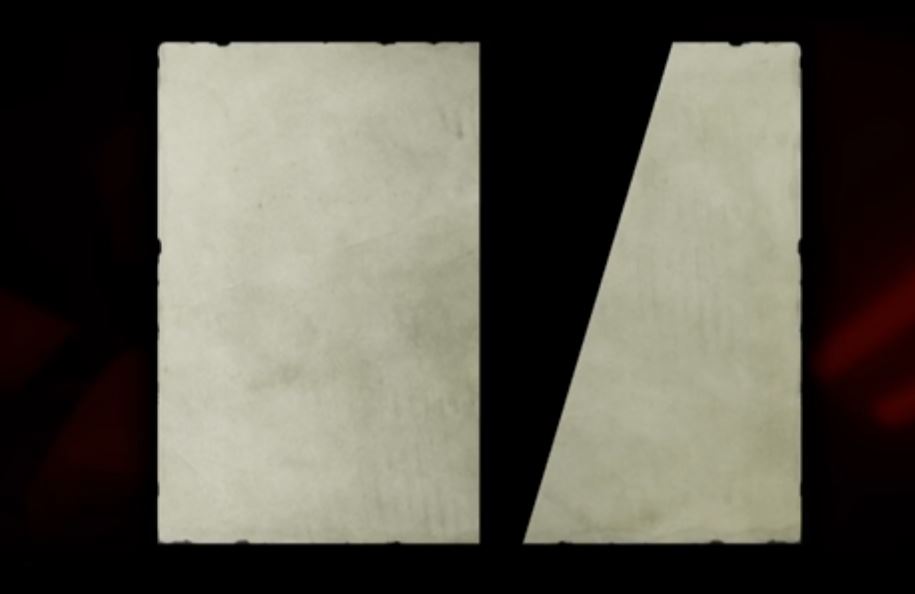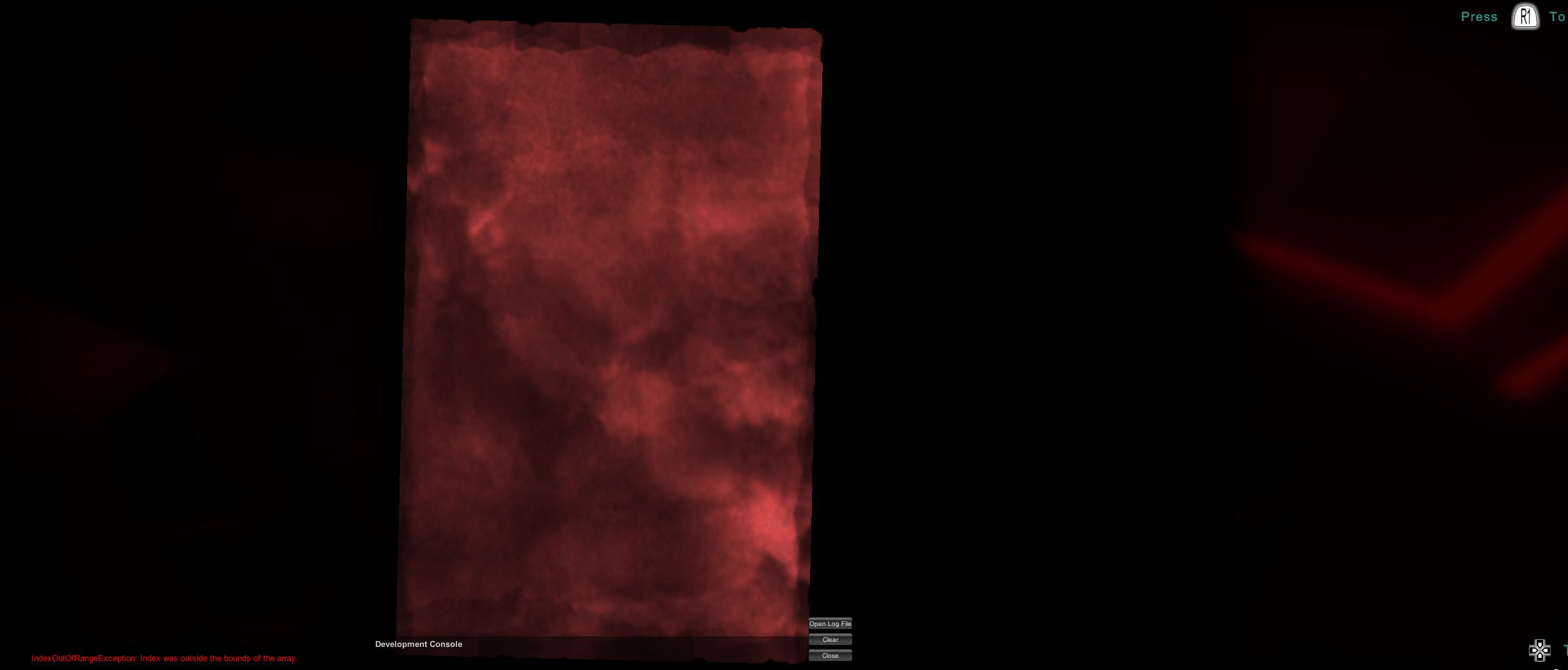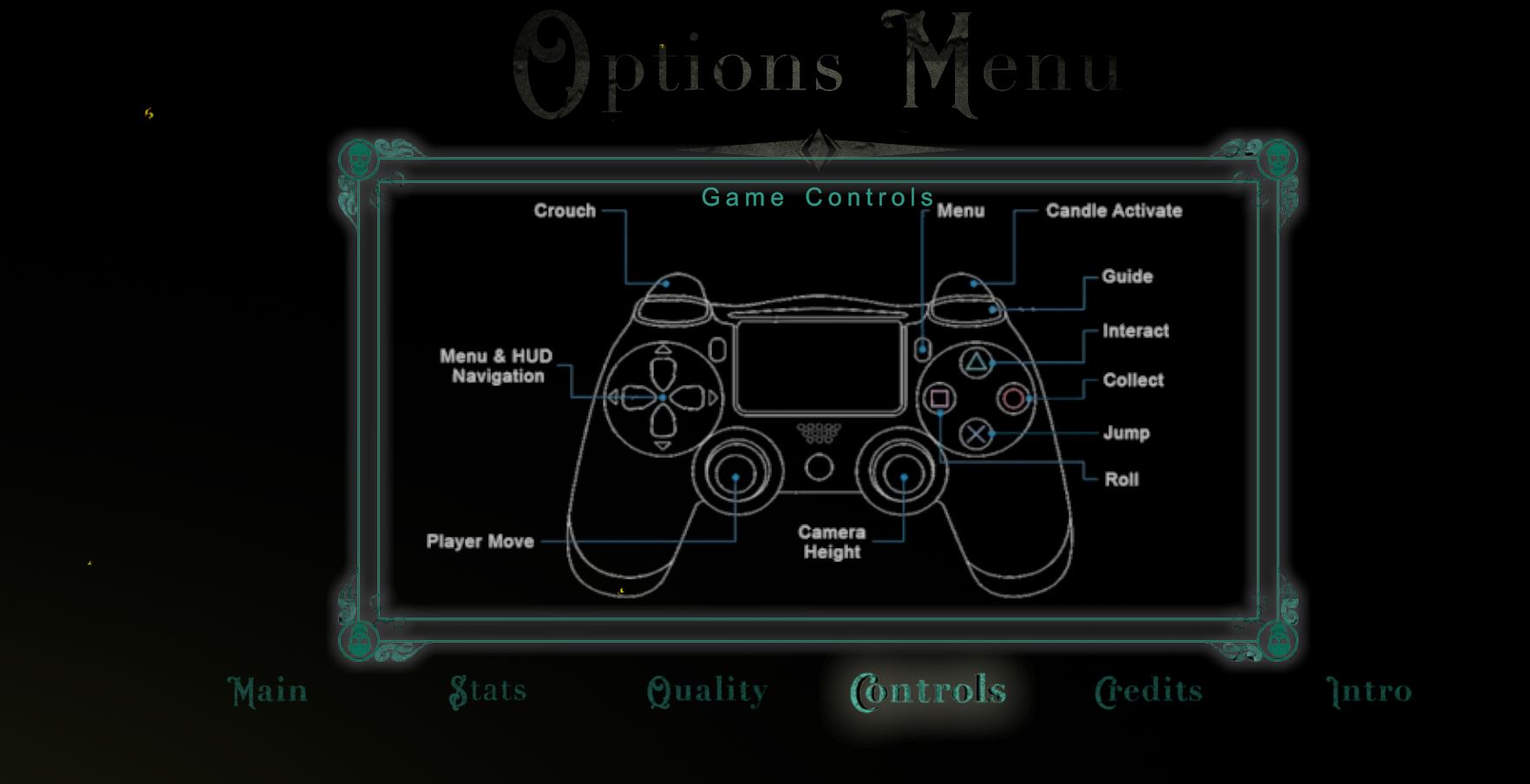Reproduction Rate: Attempted 5 times, 80% Reproduction Rate
Level: Chapter 1
Description: After the player has cleared the navigation/Ghoul puzzle in Chapter 1, they will be prompted to move a movable object, and collect a rune. In this case, the UI will overlap each other and make it difficult to see the buttons to select.
Steps For Reproduction
1) Launch the title in the Closed Beta Revision
2) Once Launched, Skip the Opening Cinematic
3) Once on the Main menu, select “New Game”
4) Once the player has spawned, Progress down the golden path towards the first “Die Of Souls”
5) Just before reaching the Rubble moving puzzle, view the UI overtaking each other.